I'm trying to share my screen on a mac?
Sometimes mac's require a couple additional steps to allow screen sharing, here's a checklist of what to do:
1. Make sure you're using Google Chrome
2. Allow Chrome to use your "camera" and "microphone"
*If not already prompted, you can check this option by clicking on the "lock" icon just to the left of the URL
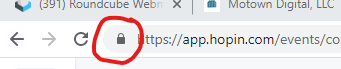
1. Make sure you're using Google Chrome
2. Allow Chrome to use your "camera" and "microphone"
*If not already prompted, you can check this option by clicking on the "lock" icon just to the left of the URL
(Typically the problem is solved after step 2, skip to step 7 to test. If not, continue to step 3)
3. Go to "System Preferences" on your computer (found by clicking the "Apple symbol" in the upper left corner)
4. Navigate to Security & Privacy > Privacy
5. Check the box next to the browser you are using
4. Navigate to Security & Privacy > Privacy
5. Check the box next to the browser you are using
6. Click the "lock" in the lower left to confirm the changes
7. Join your session
8. Share your screen by clicking the icon that looks like a computer screen with a red line through it
9. Click on "Share screen"
9. Click on "Share screen"
10. Decide if you are sharing "Your Entire Screen", "Application Window" or "Chrome Tab"
11. Finally click "Share" at the bottom right and you should be sharing!
11. Finally click "Share" at the bottom right and you should be sharing!
*In the rare event none of these are helping, we suggest trying an alternate device.
Related Articles
Is there a Hopin app?
Yes! For Apple devices: (iphone,ipad,ipod touch, mac) https://apps.apple.com/us/app/hopin/id1542021364 For Android devices: https://play.google.com/store/apps/details?id=to.hopin.androidWho can share their audio and video in a booth?
This can be dependent on the event, but typically booths are set to only allow the presenter and moderators share their audio and video. As an attendee you may request to join by clicking the "Share Audio and Video" button, and then it would be up to ...Having trouble sharing audio or video?
Try switching to Google Chrome if that's not already your default browser, while other browser "may" work, most are not officially supported by the Hopin platform.I’m in the breakout sessions, but I can’t share my audio and video for some reason?
Couple reasons for that. 1. Usually the main reason is that there are moderators in the rooms that determine who gets to share their audio and video. This is done to prevent people from interrupting the presenter during their presentation. When ...I'm attending and presenting, do I need a different link?
Absolutely not! All you need is that initial link sent out to you, sessions or booths are set up that if you are presenting then the system will have a special exception to allow you to join in your own session/booth.